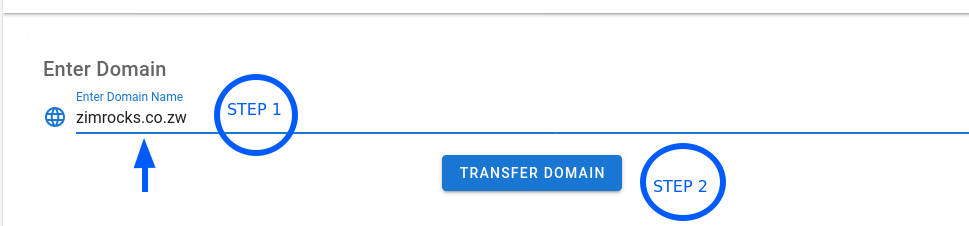How to Transfer a Domain
Step 1
- Log into your Resellme account and click on the sidebar on Transfer
- Follow the illustration as shown below and get to the next step
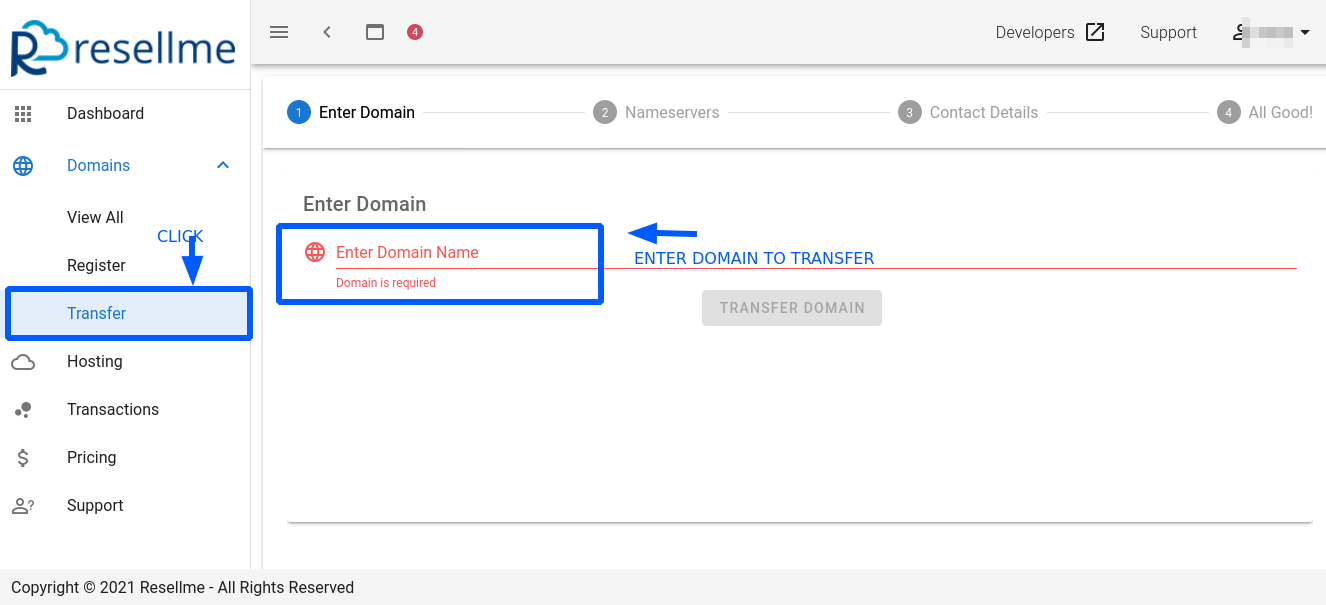
Step 2: Enter The Domain to Transfer
- Enter the name of the domain that you want to transfer
- And proceed to submitting by clicking transfer domain