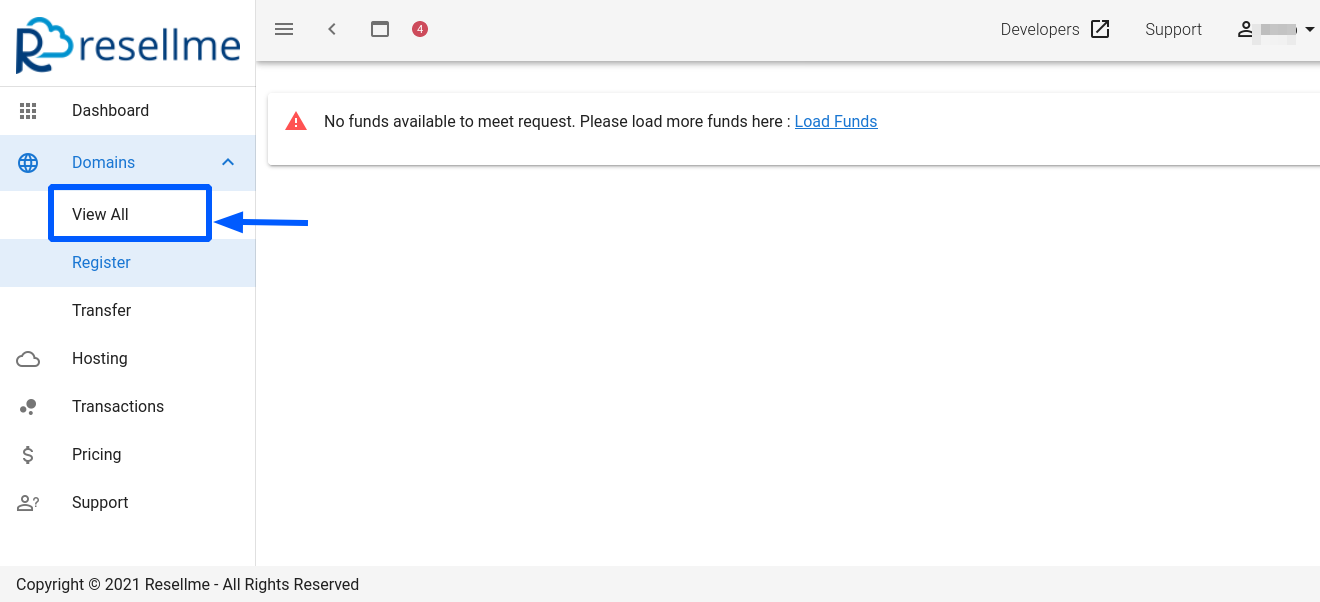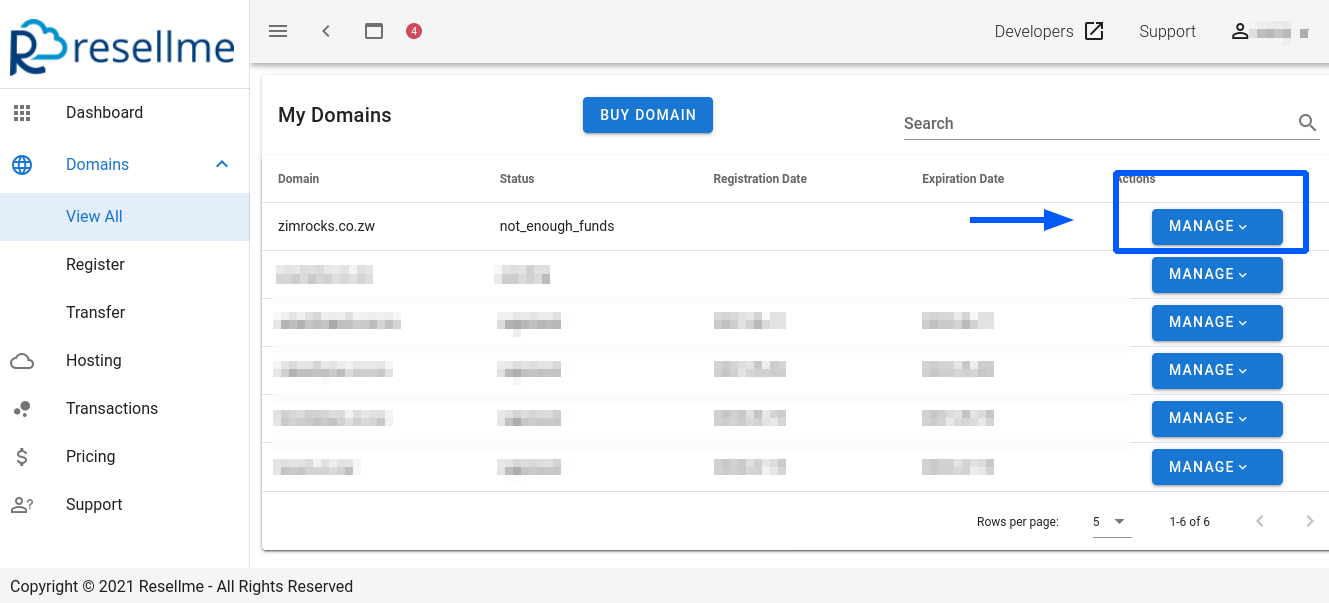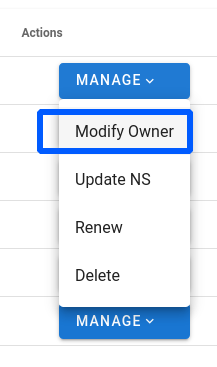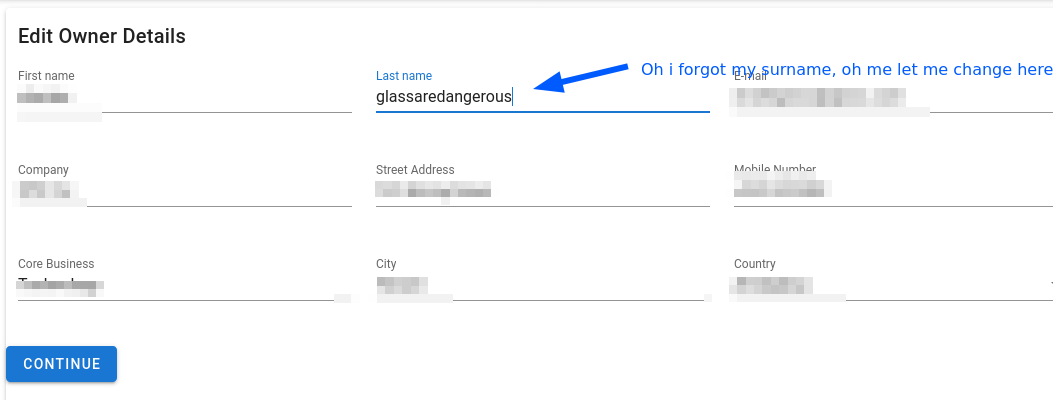How to Update Domain Information and Contacts
Step 1
- Click on the sidebar on View All as below
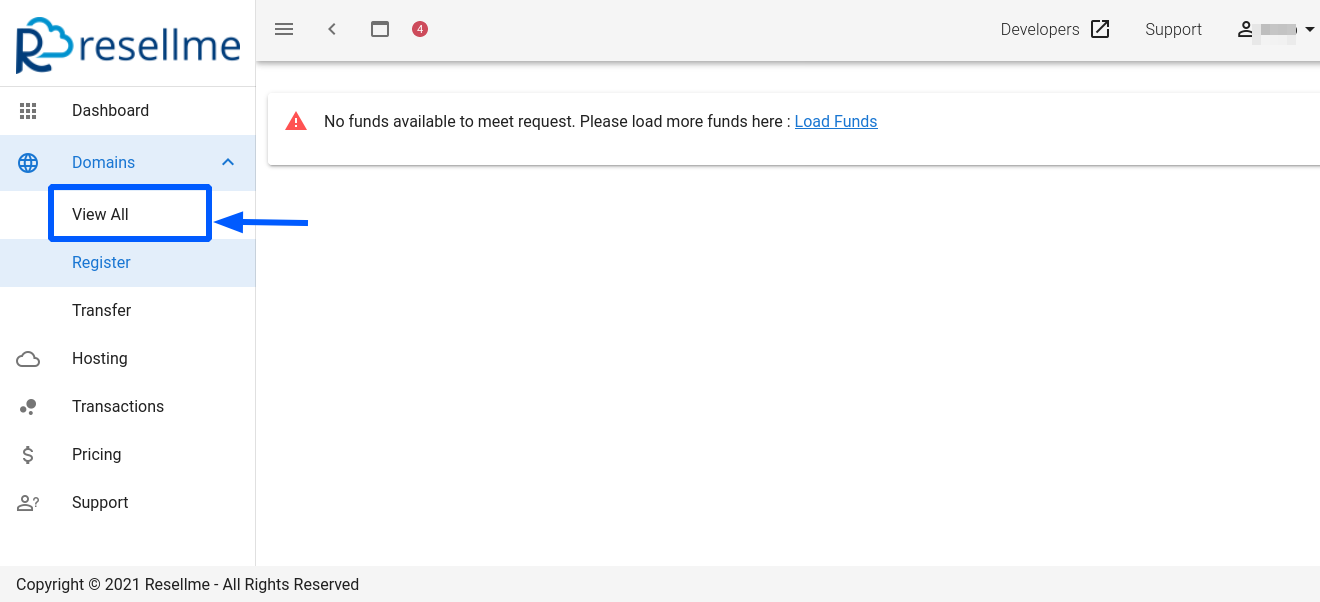
- click on manage on the far right on the domain you want to update
- In our case we want to change information on the doamin we have setup ie zimrocks.co.zw
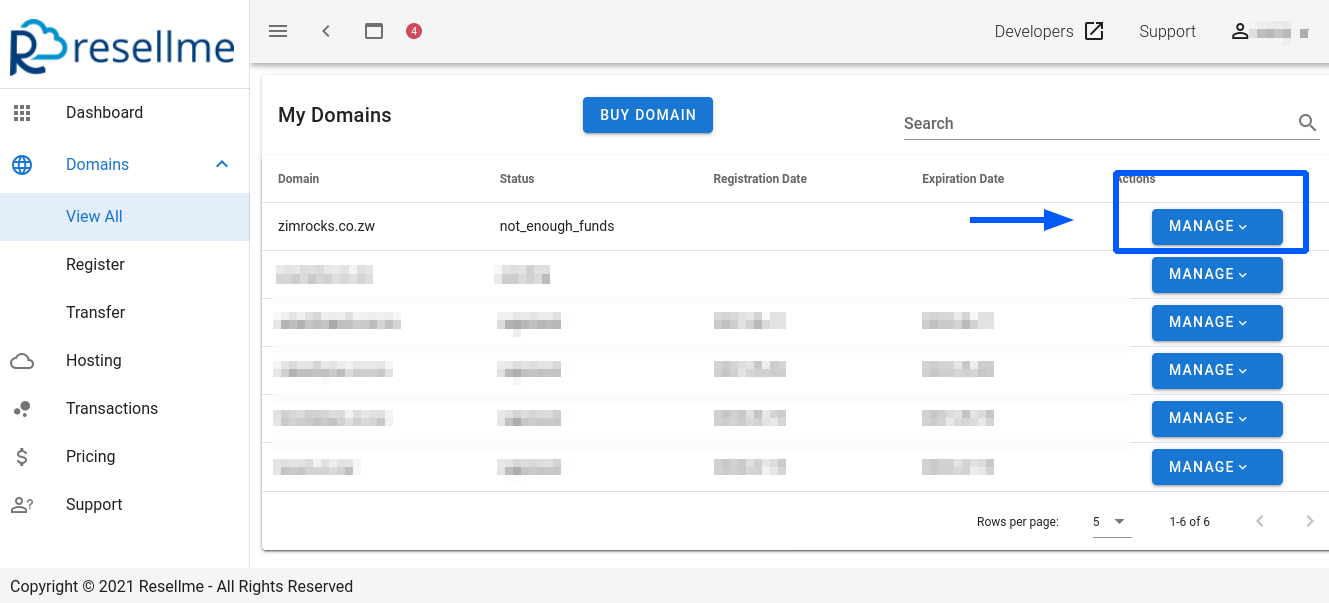
- Click on the dropdown icon and select Modify Owner
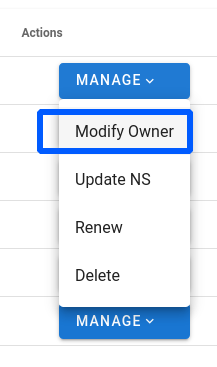
- Select on the information you want to update
- In my case i have entered a wrong surname glass so i am changing to glassaredangerous as shown
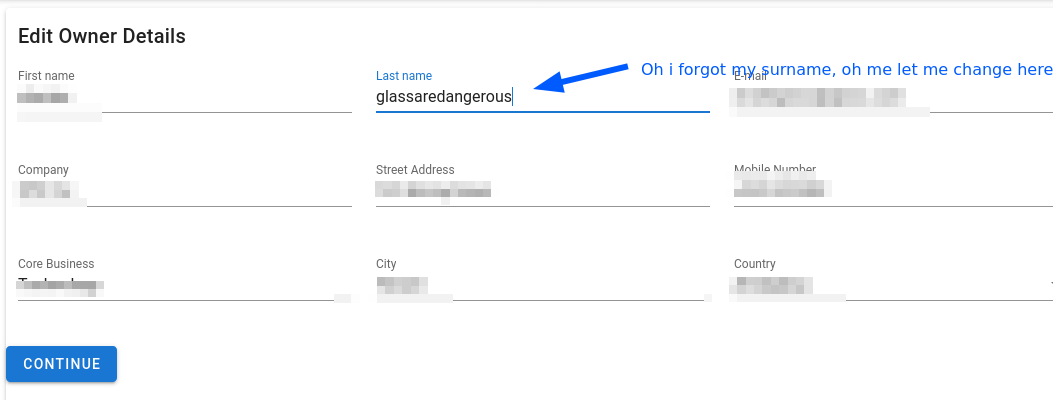
- After making the changes and you are satified with the provided information, click on continue