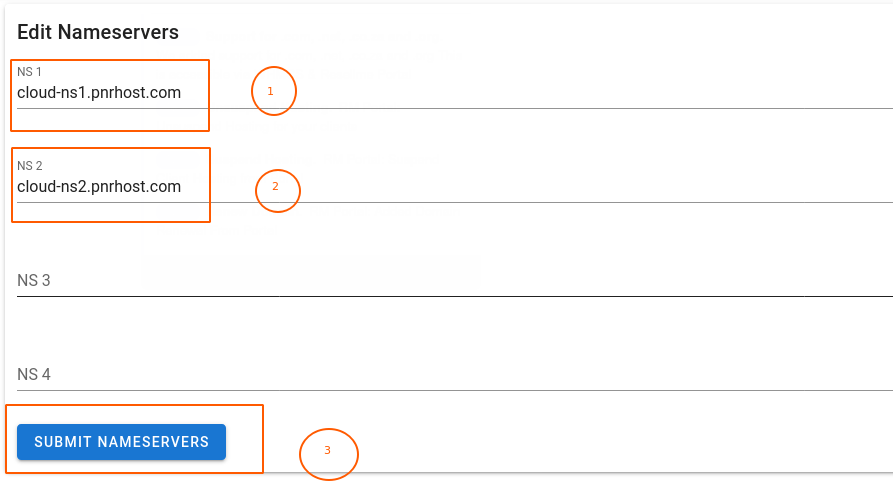How to Update Nameservers
Step 1
- Log into your Resellme account and click on the sidebar on view all
- Select the appropriate domain and click manage
- In the dropdown select Update NS
- Follow the illustration as shown below and get to the next step
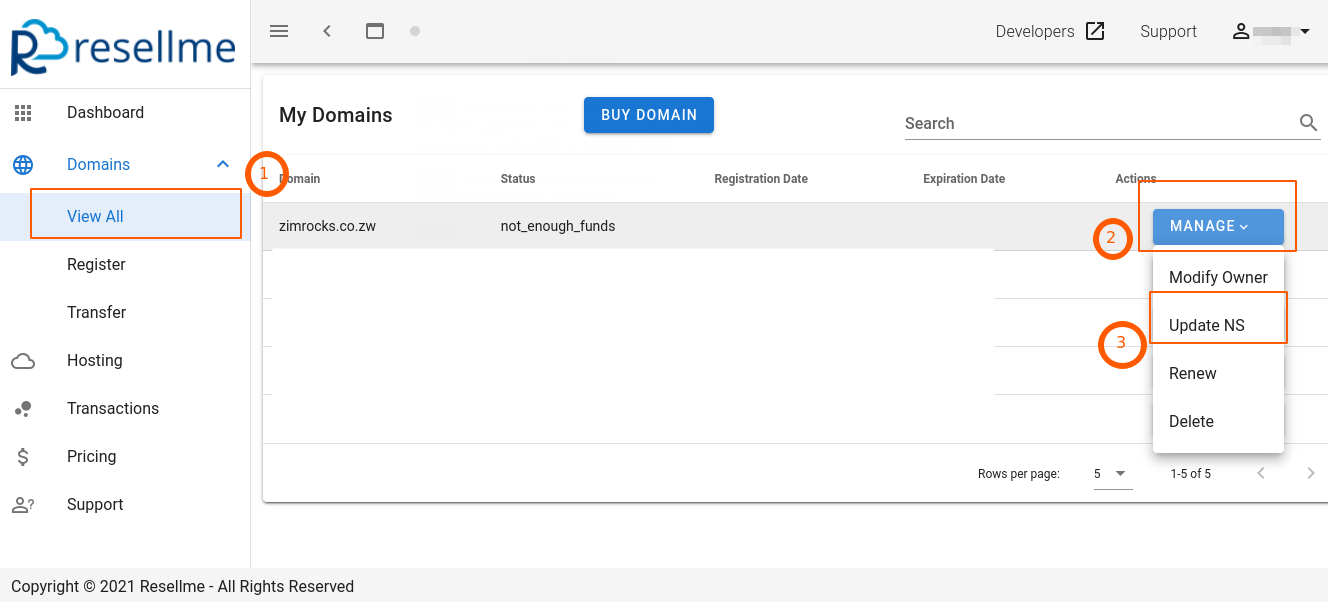
Step 2: Update Name Servers
- Enter the values of your preferred name servers
- Click the button submit nameserver
- Voila! you are all set